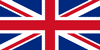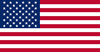PanelPilotACE University
Whether you’ve already chosen the PanelPilotACE platform for your next display project, have used its software suite before or are still evaluating its development potential, the PanelPilotACE University is your one-stop shop for all the tools needed to turn your conceptual display design into a fully functioning App. From background images to text elements, analog style meters, touch screen navigation elements and even complex logic statements, PanelPilotACE Design software allows users to build multi-screen interfaces without needing to write a line of code.
Features

PID Control: Use your display as a PID control unit. Set P, I and D coefficients, measure a process variable and use PanelPilotACE to correct to your desired set point, e.g. vary a fan speed to maintain a temperature.

Ethernet FTP for Logged Data: Don’t manually connect PanelPilotACE via USB to obtain logged data. Connect it to an FTP server via an Ethernet cable allowing quicker and more convenient data collection.

Multi-Channel Data Logging: You now have 10 logging channels, allowing you to log any input to the device that can be defined numerically. Record more temperatures at once, as well as voltage, current etc.

Trend Graphs: Display data on graphs as it is logged. If you use an alarm threshold as one of your data channels, Trend Graphs will let you monitor logged data against alarm levels.

CAN bus protocol: A CAN (Controller Area Network) bus is a message-based communications protocol, and has been added to the SGD 70-A PanelPilotACE color capacitive touch display.
Video Tutorials
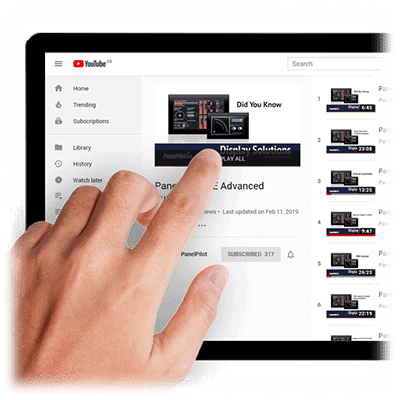
Like and subscribe to the PanelPilot YouTube Channel and watch a series of tutorial videos that will show you how to build a multi-channel panel meter in around 15 minutes. Is this your first PanelPilotACE? Click here to see our Basic User tutorial videos. These will teach you how to create buttons, dial meters and group meters.
Seasoned PanelPilotACE user? View our Advanced User tutorial videos to see what else you can get out of your display panel. You will learn all about alarm outputs, digital clocks, logic statements, variables, triggers, actions, logging and trend graphing, PID control, property trigger vs timer, ethernet, RS485 and MODBUS.
Case Studies

Do you want to learn more about the PanelPilotACE and some of its applications? Feel free to view our digital display case studies using the PanelPilotACE to give you examples of how you could apply the product to your own projects using the free customizable drag-and-drop design software.
Let Lascar Do The Work For You
Our PanelPilotACE software platform gives users the ability to dramatically reduce design time for display applications by eliminating the need for complex code. But if you’re really under pressure to finish a design, why not make use of Lascar’s Custom Design Service for PanelPilotACE to deliver your solution? Provide us with a description of your display requirements and we can complete the design for you.

Support
For some more PanelPilotACE help, please visit our support section for some common FAQ’s.
Datasheets
Project Templates

Want to create a lock screen on your display panel to make it secure in the workplace? Tap into the data logging section of your PanelPilotACE and create trend graphs? Or maybe you want the panel to show different colors depending on the alarm status? Use our FREE templates to help you get the best out of your PanelPilotACE.

Download pre-designed Icons & Symbols and Graphics Elements for any Design Studio project with no commercial restrictions. These ZIPs contain FREE PNG files. Download your relevant ZIP file, extract and drag-and-drop images onto your projects to use.
PanelPilotACE User Guides

Whether you’re just getting started or have already built your first PanelPilotACE app, download the PanelpilotACE User Guides for all the information you need to know about the PanelPilotACE Design Studio.