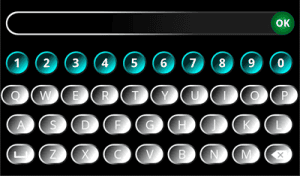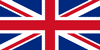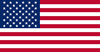We have built some basic functions to get you started with your next display project. Browse the list below and download handy features such as a number spinner, alarms, and trend graphs.
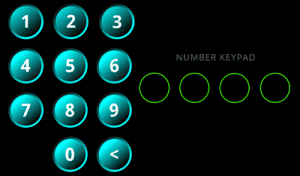
Numeric Keypad
This example shows you how to set up a 4 digit lock screen using a numeric keypad. The template showcases the use of the Maths Builder and Trigger functions within a PanelPilotACE project. These templates are customisable for your own needs.
QWERTY Keyboard
This template allows the App creator to add keyboard functionality to the PanelPilotACE touchscreen. An example of the advanced features that can be programd into the units. The template is customisable and can be added to existing Projects or used to create something new. This template is only available for the SGD 70-A model.
Trend Graph
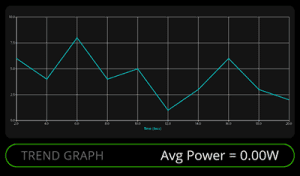
The Trend Graph function is a powerful feature available on both PanelPilotACE models. These templates demonstrate how data logging can be represented in graphical form that improves user experience. This feature has been created in the PanelPilotACE Design Studio.
Data Logging
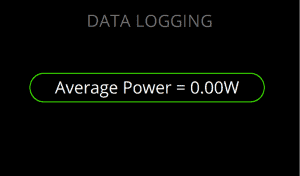
This is the example from the Data Logging PanelPilotACE Tutorial video. It demonstrates the use of data logging in the PanelPilotACE Design Studio.
Number Spinner
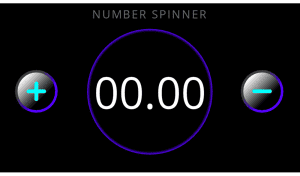
A basic number spinner that can have a variety of uses within a Project. This version has variable limits and step size. It uses the Maths Builder function in conjunction with plus and minus buttons.
Meter with Variable Alarm
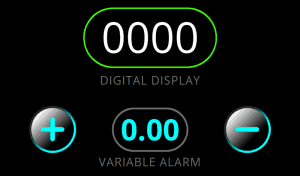
This Project uses a Logic Builder, Properties Trigger, Set Rules and Maths Builders to create a user variable alarm function.
Analogue Counter
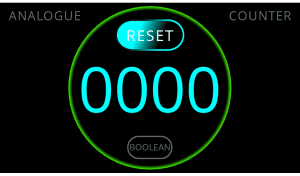
This template is a uses a debounced count from an Analogue Input. It utilises a Properties Trigger, Logic Builder, Maths Builder and Set Rules to achieve this. The trigger levels are set to 3V = high. This can be adjusted in the Logic Builder function.
Tare
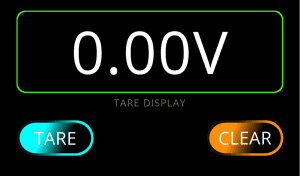
This is an example of how to create a Tare application using Maths Builders, Variables and Logic Actions. Adjust the linear scaling of the Analogue Input using the Variables Properties in the project.
Color Changing Alarm
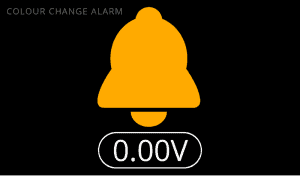
This project demonstrates one method for how to change the color of a Visual Element. In this instance the Alarm Icon will change color when in different alarm states. The template uses Variables for the colors, and the high/low alarm values.
PID Logging with FTP
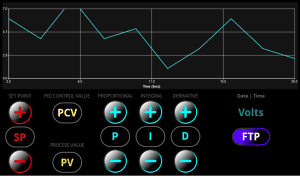
This is a demonstration template featuring PID Control functions for PanelPilotACE. It displays data logging and FTP transfer. Please note that this template is only available for the SGD 70-A model.
RS232
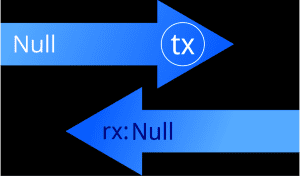
This template shows how to use the RS232 communication capabilities of PanelPilotACE. Data can be sent and received via the serial port. Send data out by pressing the tx button. Note that the value is equal to the analogue input value displayed in the adjacent text box. A string can be displayed by sending “in1,[string]” to the device.
RS485 with Modbus
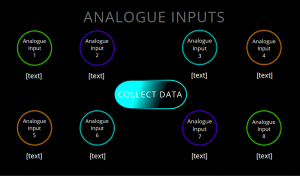
These templates are demonstration projects showing how RS485 and MODBUS RTU protocol commands can be utilised with PanelPilotACE. RS485 is available for the SGD 43-A with the addition of the RS485 Add-on board accessory.
Thermostat with Modbus
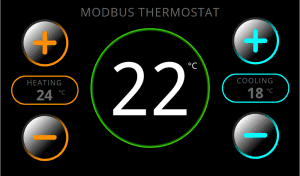
These templates show how MODBUS commands can be utilised with PanelPilotACE. RS485 is available for the SGD 43-A with the addition of the RS485 Add-on board accessory.
Ethernet
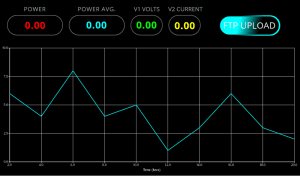
This is an example template showing the networking capabilities of the SGD 70-A model via Ethernet. Please note that this template is only available for the SGD 70-A model.
Thermistor Elements
This is a .zip file containing three templates for interfacing to our Thermistor add-on board. These templates include Thermistor Element, Thermistor Element With Alarms and Rolling Average Template.