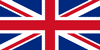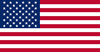In today’s technologically advanced world, humans interact with machines and systems in various aspects of their lives. From smartphones and smart home devices to industrial automation systems, the way we communicate and interact with technology has evolved significantly. At the core of this interaction lies the Human Machine Interface (HMI) and understanding Human Machine Interfaces is crucial. This article will delve into the world of HMIs, exploring their definition, functionality, types, and their impact on various domains, including industrial automation, user experience, productivity, and the Internet of Things (IoT). Additionally, we will discuss key design principles and challenges in implementing effective HMIs, along with real-life examples of successful HMI implementations. Furthermore, we will highlight Lascar’s PanelPilot system as an example of an innovative HMI solution.
What is a Human Machine Interface?
A Human Machine Interface (HMI) refers to the point of interaction between humans and machines. It encompasses the hardware and software components that enable users to control, monitor, and communicate with machines, systems, or processes. HMIs facilitate information exchange, providing users with a visual representation of the system’s status and enabling them to input commands or receive feedback. In essence, HMIs act as a bridge, translating complex technical data into a format that is easily understandable and usable by humans.
How Does a Human-Machine Interface Work?
To understand how an HMI works, it is essential to familiarize ourselves with the basic elements of an HMI system:
Input Devices: These devices allow users to input commands or information into the system. Examples include buttons, keyboards, touchscreens, voice recognition systems, and motion sensors.
Output Devices: These devices present information or feedback to the user. Common output devices include displays, lights, alarms, speakers, and haptic feedback mechanisms.
Control System: The control system processes user input and generates corresponding output signals to control the machine or system. It acts as the intermediary between the user and the underlying technology, ensuring the correct execution of commands and providing feedback.
Software: HMI software plays a crucial role in creating an intuitive and user-friendly interface. It enables the customization of visual elements, data representation, and interaction capabilities, allowing developers to design interfaces that meet specific user requirements.

Different Types of Human-Machine Interfaces
HMIs can be categorized into several types based on their physical characteristics and functionality. Some common types include:
Text-based Interfaces
These interfaces rely on text and command lines for interaction. They are often found in early computer systems and require users to have knowledge of specific commands and syntax.
Graphical User Interfaces (GUIs)
GUIs employ graphical elements such as icons, menus, buttons, and windows to represent system information and enable user interaction. They are prevalent in desktop and mobile applications, providing a visually appealing and intuitive interface.
Touchscreen Interfaces
Touchscreens allow users to interact directly with the interface by touching or gesturing on a display. This type of interface is widely used throughout multiple industries.
Virtual Reality (VR) and Augmented Reality (AR) Interfaces
VR and AR interfaces provide immersive and interactive experiences. VR interfaces create a computer-generated environment, while AR interfaces overlay digital information in the real world, enhancing users’ perception of their surroundings.
The Role of HMI in Industrial Automation
In the realm of industrial automation, HMIs play a critical role in bridging the gap between operators and complex machinery or systems. Industrial HMIs are designed to meet the specific needs of industrial environments, where operators must monitor and control various processes simultaneously. These interfaces offer real-time data visualization, alarm systems, and control mechanisms, enabling operators to make informed decisions and quickly respond to changes or anomalies in the system. Industrial HMIs enhance productivity, improve safety, and reduce errors by simplifying the interaction between humans and machinery.

The Importance of HMI in Safety and Efficiency
One of the primary benefits of HMIs is their ability to enhance safety and efficiency in various domains. By providing operators with real-time information and intuitive controls, HMIs help prevent accidents, minimize downtime, and optimize system performance. For example, in the context of transportation systems, HMIs in vehicle dashboards display crucial information such as speed, fuel level, and engine warnings, ensuring that drivers can operate their vehicles safely. Similarly, in industrial settings, HMIs with built-in safety protocols can enforce critical safety measures, such as emergency shutdowns or alarm systems, to protect workers and equipment.
The Close Connection Between HMI and User Experience
User Experience (UX) is a critical aspect of HMI design. An effective HMI should prioritize usability, simplicity, and intuitiveness to ensure a positive user experience. Clear visual representations, logical navigation, and concise feedback contribute to a seamless interaction between humans and machines. By understanding user needs, behaviors, and expectations, designers can create HMIs that minimize cognitive load, streamline workflows, and reduce the learning curve for users.
The Impact of HMI on Worker Productivity
In industrial settings, worker productivity is closely tied to the efficiency and usability of HMIs. Well-designed HMIs enable operators to perform tasks more effectively and efficiently, reducing the time required for training and execution. With intuitive interfaces, operators can quickly access relevant information, diagnose problems, and initiate appropriate actions. Additionally, HMIs can provide real-time performance metrics, allowing workers to track their progress and identify areas for improvement. By empowering workers with effective HMIs, businesses can optimize productivity, increase output, and drive overall operational success.

Key Design Principles for an Effective HMI
Designing an effective HMI involves considering several key principles:
User-Centric Approach
Put the user at the center of the design process, understanding their goals, preferences, and limitations.
Clarity and Simplicity
Ensure that the interface is clear, uncluttered, and easy to understand. Use consistent and familiar design patterns.
Visual Hierarchy
Use visual cues such as color, typography, and layout to guide users’ attention and prioritize important information.
Consistency
Maintain consistency in the design elements, interaction patterns, and terminology used throughout the interface.
Feedback and Responsiveness
Provide immediate and meaningful feedback to user actions, indicating that the system is responding and acknowledging user input.
HMI Software: Empowering the Interface
HMI software plays a vital role in creating and customizing HMIs. It provides a platform for designing and developing interfaces with the desired functionality and visual aesthetics. HMI software often includes tools for creating interactive elements, integrating data sources, and configuring user permissions. With the help of these software solutions, designers and developers can bring their HMI concepts to life, tailoring them to specific user requirements and system complexities.

Incorporating HMI in Modern Manufacturing Processes
With the advent of Industry 4.0 and smart manufacturing, HMIs have become an integral part of modern production processes. Advanced HMIs enable real-time data visualization, remote monitoring, predictive maintenance, and adaptive control systems. By incorporating HMIs into manufacturing processes, businesses can improve operational efficiency, reduce downtime, and optimize resource utilization. HMIs also facilitate seamless communication and collaboration between machines, systems, and human operators, enabling a more agile and responsive production environment.
The Link Between HMI and Internet of Things (IoT)
The Internet of Things (IoT) is revolutionizing the way devices and systems interact and communicate. HMIs play a crucial role in connecting IoT devices to humans, providing interfaces to monitor and control IoT-enabled systems. HMIs enable users to access IoT data, visualize sensor readings, and perform actions remotely. For example, in a smart home setting, an HMI could allow users to adjust temperature settings, control lighting, or manage security systems through a mobile app or voice-activated interface. The integration of HMIs and IoT expands the capabilities of both technologies, creating a more interconnected and intelligent ecosystem.
Challenges in Designing and Implementing HMIs
Designing and implementing effective HMIs can present various challenges. Some common challenges include:
Complexity:
Balancing the complexity of the underlying system with the simplicity and usability of the HMI can be a challenging task.
Integration:
Integrating HMIs with existing systems or legacy equipment may require overcoming compatibility issues and ensuring smooth communication.
Scalability:
HMIs should be scalable to accommodate future system expansions or modifications without compromising performance or usability.
Usability Testing:
Conducting usability testing and gathering feedback from users is crucial to iteratively improve and refine the HMI design.

Real-Life Examples: Successful HMI Implementations
Several industries have successfully implemented HMIs to enhance productivity, safety, and user experience. For instance, in the automotive industry, modern vehicle dashboards provide drivers with a HMI that incorporates features such as navigation systems, entertainment controls, and driver-assistance feedback. In the healthcare sector, medical devices often incorporate HMIs that allow healthcare professionals to monitor patient vitals, adjust settings, and receive alerts or alarms. Moreover, in manufacturing plants, HMIs are utilized to control complex processes, monitor production lines, and provide real-time data visualization to operators, empowering them to make informed decisions.
Discover HMIs with Lascar’s PanelPilot System
One notable example of an innovative HMI solution is Lascar’s PanelPilot system. Lascar offers a range of HMI displays and software tools that enable users to create fully customized interfaces. The PanelPilot software provides a user-friendly platform for designing, configuring, and deploying HMIs in various applications.
Lascar’s PanelPilot offers a flexible HMI solution featuring digital/analog I/O, standard communication protocols, and an intuitive touchscreen interface. Effortlessly control and monitor industrial automation, process control, and data monitoring applications, ensuring seamless data analysis and optimal performance. With features such as drag-and-drop functionality, live preview, and data logging capabilities, Lascar’s PanelPilot system empowers users to create highly tailored and visually appealing HMIs.
Conclusion
Human Machine Interfaces (HMIs) play a crucial role in bridging the gap between humans and technology. From industrial automation to smart home devices, HMIs facilitate communication, control, and information exchange. By providing intuitive interfaces, HMIs enhance safety, efficiency, and productivity in various domains. Designing effective HMIs requires a user-centric approach, considering key design principles and addressing challenges such as complexity and integration. With the continuous advancements in technology, HMIs will continue to evolve, empowering users to interact with machines and systems in increasingly intuitive and seamless ways.