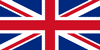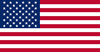Frequently Asked Questions
What does the ERR symbol mean on my EL-SGD ATP device?
It means that something has affected the log records shown on the device, note that this will not affect the data that has actually been logged. The main causes of this are:
- Probe Error at some point.
- Number of logs has overflown.
Why is the “start all logging” button grayed out on my EL-SGD 43/70-ATP?
This means that the device is in delayed start mode and will wait until the specified start time/date before the log begins.
How do I check my alarm levels and logging rate on my EL-SGD 43/70-ATP?
On the info screen if you press and hold the high or low logged value box it will be replaced with the high or low alarm values (assuming they have been set). If you press and hold the number of logs box it will show the logging rate.
I have made a mistake with my device setup on the EL-SGD range, how do I change it?
Go to any info screen and then the settings screen. From here you can select factory reset which will allow you to reconfigure your device.
If I perform a factory reset or power off my EL-SGD 43/70-ATP will I lose my logs?
No the only way your logs will be lost is if you select to delete them after downloading them. Otherwise, they will just be backed up in a date/time-stamped file.
I think my EL-SGD 43/70-ATP lost power and now my log count is back to 1, have I lost all my data?
No, when power is lost to the device the data log that was taking place will be stopped and backed up, then a new one will be started once the device has been powered back on.