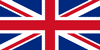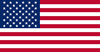Frequently Asked Questions
Is the SGD 21-B waterproof?
The front panel of the product has an IP54 rating. This means it is protected from water splashes when installed in a panel.
Where can I check for the latest version of the PanelPilot B configuration software?
Please visit our PanelPilot B software page.
Can I add my company logo to the SGD 21-B display?
Yes. When configuring your meter using the PanelPilot B software, there is a step that allows you to add a graphics file to used as a splash screen, that will be shown on the display for the first few seconds after it is powered up. For best results, the image used should be black and white with a 250 x 122 pixel resolution. Allowed image formats are png, bmp, jpg, gif, exif and tiff.
I am looking for a configuration that is not listed in the PanelPilot B software, can you make one for me?
We can offer a free app design service for orders of 500+ units. Please contact our sales team to discuss your requirements.
Do you have a tutorial for configuring the SGD 21-B using the PanelPilot B software?
Yes, please see our SGD 21-B Setup Video Tutorial on YouTube.
What is the maximum voltage I can measure using the SGD 21-B?
With the device as standard, the maximum input voltage that can be measured is 1.25V. However, input voltages of up to 30.0V can be measured by fitting scaling resistors (not supplied) to the device. Please refer to the datasheet (available from the SGD 21-B product page) for instructions on how to do this.
What is the purpose of fitting scaling resistors to the SGD 21-B?
The device as standard can measure input voltages up to 1.25V. Fitting scaling resistors (not supplied) allows you to measure input voltages up to 30.0V. For details on how to fit them, please refer to the datasheet (available from the SGD 21-B product page).