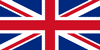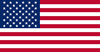PanelPilotACE Device Software
PanelPilotACE Device Software
Download version 4.0.2.4064 of the PanelPilotACE Device Software to manually upgrade your device.
Want to be notified about PanelPilot updates?
Sign up for our mailing list using the contact form below to receive notifications about new firmware releases and updates.
PanelPilotACE Device Software Update Procedure
1. Download the latest Device Software using the Download button above.
2. Unzip the .zip file that was downloaded.
3. Open PanelPilotACE Design Studio.
4. Connect the PanelPilotACE via USB to the PC.
5. Select the “Burger” menu in the top right [1] then “Upgrade Device Software” [2].
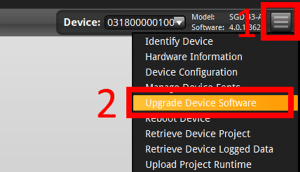
6. Navigate to where the unzipped download is and select the relevant device software package for your model (as shown by the Model field at the top right of your Design Studio window).
• SGD 43 = 4.3-inch PanelPilotACE
• SGD 70 = 7-inch PanelPilotACE
7. Once selected click on “Upgrade”.
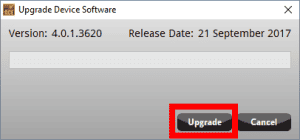
8. To check that the update has been done click on the “Burger” menu again and then “Hardware Information”.
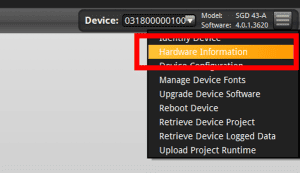
9. The “Software Version” should match the version you just downloaded. Note, sometimes in performing this update, the Firmware version will also get updated, but this will not always happen.
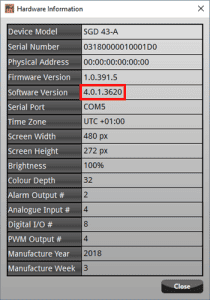

 Download Software
Download Software