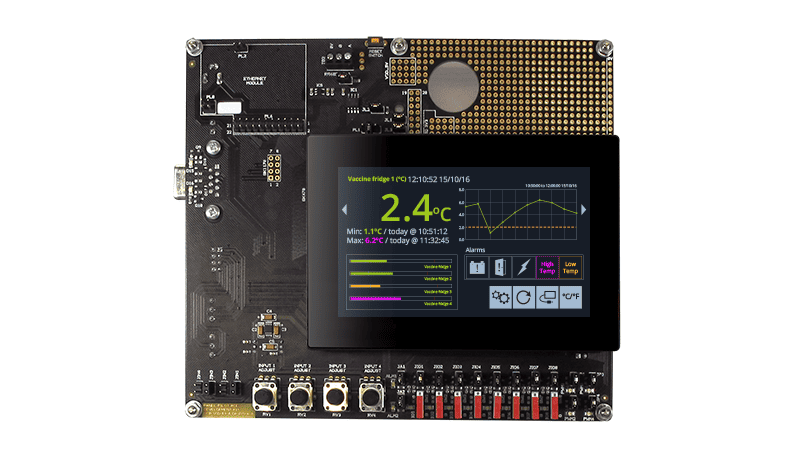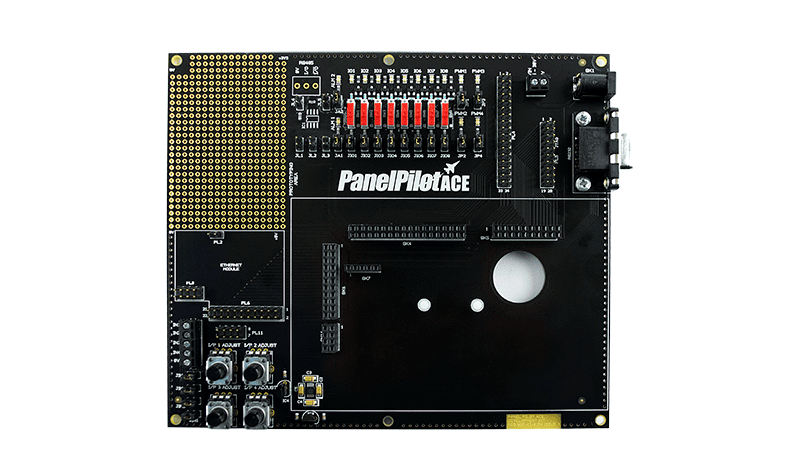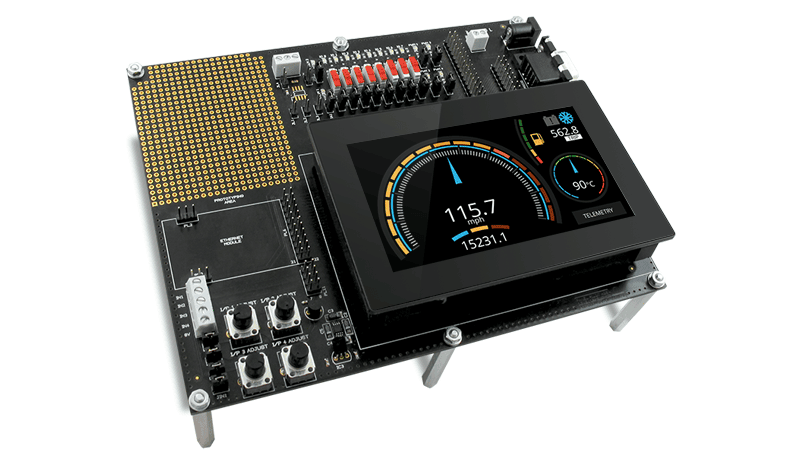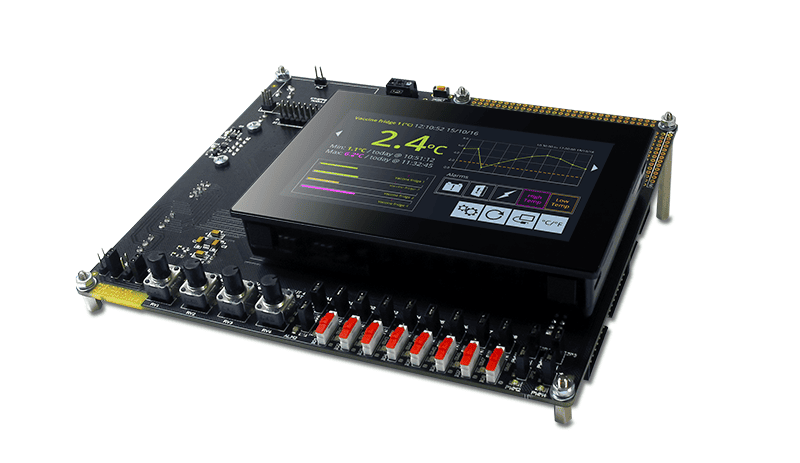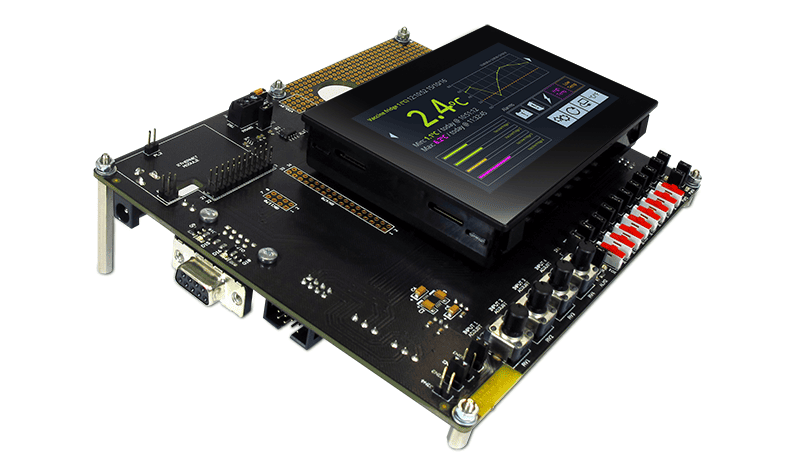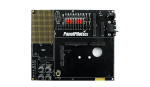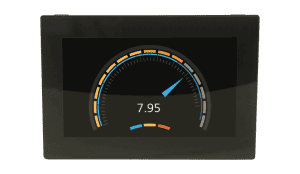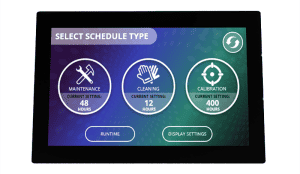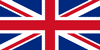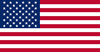SGD 43-A DK+ is a development kit for the SGD 43-A display. The development board itself provides switches, dials, LEDs and screw terminal connections to quickly connect to and test all of the input/output functionality of the PanelPilotACE display.
The development kit, SGD 43-A-DK+, is the best choice if you are starting to develop on the PanelPilotACE platform. It includes all you need to begin: an SGD 43-A, a development board and a USB cable. The board provides switches, dials, LEDs and screw terminal connections for all the input and output functionality of the SGD 43-A.
PanelPilotACE University
The PanelPilotACE University has a multitude of resources to make your programming experience as quick and efficient as possible. From How-To Guides and Frequently Asked Questions to an ever-growing number of pre-configured ACE Templates and an Icon and Graphic Library, visit the University and make your PanelPilotACE project even quicker.