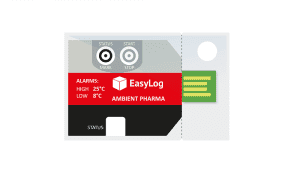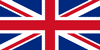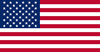This USB data logger records over 250,000 temperature readings in one or more sessions for up to 4 months. It has user-programmable audible alarm thresholds with highly visible confidence/alarm LEDs. It is compatible with K, J and T-type thermocouples. Inside the rugged case, buttons for start, stop and restart and a graphic LCD with on-screen menus provide real-time analysis of data as a summary or as a graph. The EL-WIN-USB software enables quick configuration and data download via the USB port. Supplied with K-type probe and batteries, the EL-GFX-TC is a popular part.
PLEASE NOTE: You can add up to FOUR SPARE BATTERIES for every data logger ordered. If you wish to order more than this quantity, please contact your local sales office for special shipping information.
[products skus="BAT 3V6 1/2AA,EL-P-TC-K,EL-P-TC-K-SPIKE,EL-P-TC-T-SURFACE,Fridge Install Kit-TP,EL-P-TC-T-ULT,EL-P-TC-T-ULT+"]
Calibration testing carried out on our products provides assurance of the ongoing accuracy of your EasyLog data logger. This is relevant for all users, but is especially important for medical, food and scientific applications, and where audit compliance needs to be demonstrated. We provide a number of standard calibration options suitable for common applications such as monitoring fridges, chilled goods and freezers, but can also provide customized calibration at whatever measurement points you need. Please contact our sales team for details.
Calibration options available for the EL-GFX-TC:
The EL-GFX-TC temperature data logger is suitable for a wide variety of applications. These include:
For application stories on our data loggers, visit our case studies section.
Facilities Management
Providing adaptability, precision and user-friendly experiences. While also addressing specialized needs in a range of different industries.
Food Temperature Monitoring
Data logging for comprehensive monitoring, crucial in upholding food safety and quality throughout the supply chain.
The battery life depends on the logger you have and the setting, on the data sheet for your product you can see the battery life shown in the specifications table.
When replacing the two 3.6V 1/2AA batteries, loosen the two screws located at the base of the unit. Remove the lower portion of the housing to expose the battery bay. Remove the old batteries and place new batteries in position. Replace the lower housing and tighten the screws.
More Support